I've not done any quilting or sewing for the past week and a half but I have been intensely exploring my EQ7 and EQStitch programs.
I've had EQ7 for about a year now and have only just piddled with it here and there, only making it through about 4 of the many PDF lessons...then I wanted the new EQStitch program since I love to do embroidery. I couldn't justify buying EQStitch because of my piddling status with EQ7...but I bought it anyway...especially since it was 20% off from the The Electric Quilt Company web site.
Well I dived in...first doing ALL the PDF lessons in EQ7(which took me an entire week of studying the lessons and then exploring the program on my own). What I've found out is that it's a powerful and amazing program that I'm going to need to explore and play with quite often! For my first major project, I'm working on a stacked Flag wall hanging. I got the idea from a painting I saw last weekend when we were out to dinner. (Pics forthcoming in another blog post). But that's what it takes... exploring and practice, exploring and practice and time, time, time to do it.
So after living with EQ7 for a week I dived into the EQStitch program...a powerful and amazing embroidery digitizing program for the beginner or intermediate embroiderer. (EQStitch is a plug-in for EQ7 so you need to have EQ7 to use EQStitch). I completed ALL the PDF lessons plus the lessons from the workbook "Learning EQStitch".
Here are some of my creations from the PDF lessons and the workbook.
This cat is from the EQ7 Block library that I converted into an embroidery design that can be stitched out.
Here is the same block design that can be used as a machine applique. The text can also be stitched out.
Ah...lovely hearts. These hearts were created using one of the awesome drawing tools...easy peasy! Pick your fill stitch and click in the center of the hearts... pick your outline stitch and click on the outline of the heart...Ta Da...that's it! Then just pick your colors and click, click, then save in your embroidery machine format.
These are some other projects I created. The potted flower and star are applique designs that I actually created from scratch using the drawing tools. The wreathmaker tool is really awesome. I freehand drew a flower, tweaked it with the awesome drawing tools, clicked the wreathmaker tool, set my parameters and wa-la...a design that can be made into a stencil, motif, or appliqued or machine embroidered.
The designs and uses are unlimited!
I also found Beaquilter who has posted several tutorials on EQ7 that have been quite helpful to me.
It has been fun playing around in the program, now I'm ready to create and sew...and experiment more with the program. Wish me luck!
Thanks for stopping by. I love to read your comments!
Happy Living! Happy Quilting!

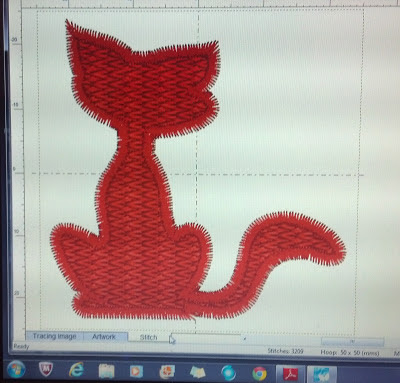



I have EQ5 and never have used it to it's fullest possibilities - I can't even imagine trying to figure out EQ7 :-) Kudos for you to getting both programs 'figured out'...
ReplyDeleteLove your post!! I have been committed to learning EQ7 well too. I just started the second EQ class at QU.
ReplyDeleteI too purchased EQ Stitch and have the workbook too. Going to do more EQ stuff first.
Thanks for the link to Beaquilter too. Keep posting your projects.
Hugs,
Sylvia
Ah, the joys of EQ stitch. I have had a lot of fun playing with it. And because of it, I know a lot more about EQ7. Enjoy and keep learning.
ReplyDeletehave fun with it!
ReplyDeleteCheck online for website that offers thousands of Custom Embroidery Patterns and designs for machine embroidery digitized by the finest artists in the industry.
ReplyDelete